Entrance Manager - entry and exit management
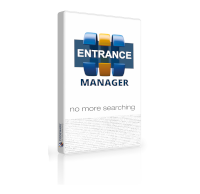
Use our ENTRANCE MANAGER system to control access to individual parts of the facility, dispense golf balls, open turnstiles and much more. The application allows you to insert and edit a record (chip, card, barcode snippet, etc.), which you can set in detail the time validity, number of passes or dispenses, the right of passage through different doors (e.g. only the main entrance and the training room) and other parameters. Once the record is created, the code can be printed manually or automatically on a connected printer.
How does access control work?
A record is entered into the system and the code can then be printed on the printer and used to access the set services. Alternatively, a smart card code, a code from an employee's card, ... can be used instead of the generated code.
A profile can be set up for this record (manager, IT technician, ...), which is used to preset general parameters that can then be tailored to the person. For example, a supervisor can have access everywhere, an employee can have access everywhere except the server room, students can be allowed only the doors they need for teaching, etc.
At each door there are readers (codes, cards, ...) that send a request to the system to verify the code presented. If it meets the set parameters, it triggers the door to open.
How does the ball dispensing work?
Basically, it works in exactly the same way as access control. There is a code/chip reader on the ball dispenser that reads the code and sends it for verification. If the code is valid, it triggers a ball dispense and deducts one dispense from the customer's account unless the customer has an unlimited number of balls.
What is needed?
The customer purchases CODEWARE's ENTRANCE MANAGER software, which is installed on any customer's computer (or multiple computerscomputers) and a device for scanning codes and opening outputs (doors, ball dispenser, traffic lights, ...). Here it depends on the specific deployment, where our staff will advise you on what is most suitable for the situation.
This is followed by setting up the system, creating different profiles (employee, student, ...), connecting individual peripherals, etc.
Example from practice (access control):
ARROW ECS needed to solve a situation with the movement of people in the building, where certain areas were to be accessible to everyone, some only to lecturers and some only to students, where the situation also differed depending on which room the course the students were registered for was taking place in.
Barcode scanners and chip (key fob) readers were placed at each of the entrances to be checked. The appropriate roles were introduced in the system (employee, IT technician, Student - Sněžka, Student - Lysá, Student - Server, ...) and a card printer was connected to print barcodes for students.
After importing the new list of students into the system, the attached printer will automatically print a list of cards for students to pick up when they start the course. They can then use the barcode from the cardboard to enter through the main door, enter the classroom area, and enter the room containing their course. Student codes are also limited in time for the duration of the course.
In contrast, staff also had unrestricted access to offices and other parts of the building.
Example from practice (ball dispensing):
CODEWARE was approached by several golf clubs to use identification technology to simplify ball dispensing. Since ball dispensing is not much different procedurally from going through a door, it was possible to use the same system with a lightweightchanges so that the customer buys the required number of dispensers, gets a card or slip with a code and can go batting. As before, the system monitors the remaining number of dispensers, the time validity of the code, etc. In some economic systems (e.g. In some other economic systems (e.g. in Kunětická Hora) we connected the system directly to the golf course service sales system, so that the customer was credited directly to his account after each dispensing. If the designated deposit was exhausted, no more balls could be issued.





